Your cart is currently empty!
Create Treasured Gifts in Minutes
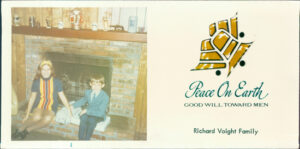
1. Look through photo albums for photo(s) that will delight loved one(s).
a. Did your parents send out Holiday Cards? – Mine did…
b. Here’s one of my sister and me from around 50 years ago.
c. I’m able to create an inexpensive – but highly treasured – gift for mom and sister!
2. Scan the photo.
a. Your office All-In-One printer will do a fine job – set resolution for at least 300 dpi.
b. Use a Flip-Pal mobile scanner – and scan on your couch. www.vivid-pix.com/srrs
c. As you flip through the album (or box) you’ll see many shots you’ll want to scan.
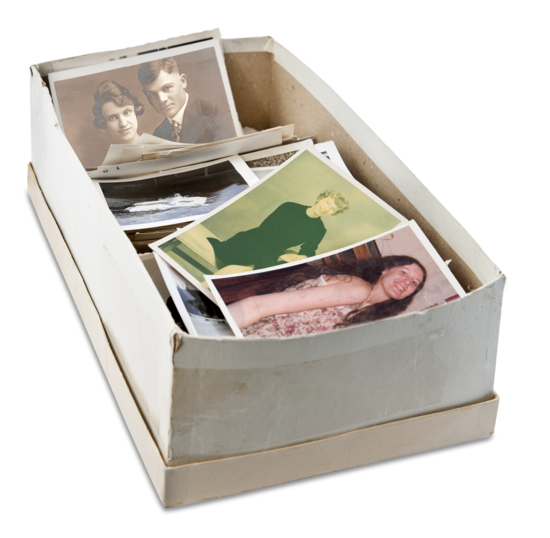
3. Download a Free Trial of RESTORE – www.vivid-pix.com/restore?pop_code=3SITESAVEBT
a. Software is available for Mac and Windows.
b. No credit card required.
c. Fix up to 10 Pics (and/or documents).
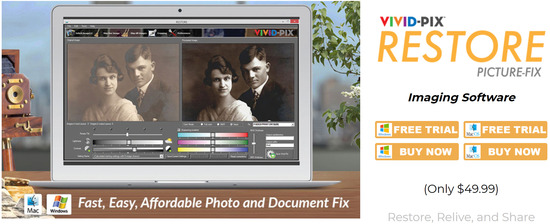
4. Give your pics (and documents) the Vivid-Pix Fix!
a. Select the photo you wish to enhance.
b. Pick your favorite from 9 improved options.
c. Save or Fine-Tune/Save

5. Print!
a. Order online – there are many options – including www.vivid-pix-prints.com
b. Save on a thumb drive and walk into a store.
c. Print on your home printer (be sure to use photographic quality paper).

Warning
a. The above steps – not including finding the photo in the closet – may become addictive.
b. Family History is America’s second most popular hobby (growing elsewhere).
c. Bring back memories of joy and times past – a wonderful way to spend time with loved ones.
Merry Holidays!
Rick, Randy, and the Vivid-Pix Team
BTW, if you decide to purchase RESTORE prior to December 25th you can save 20%.
(https://staging.vivid-pix.com/restore?pop_code=3SITESAVEBT)

