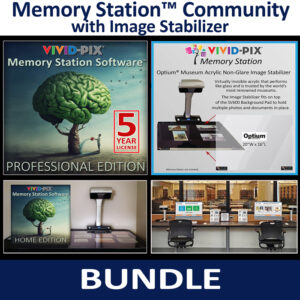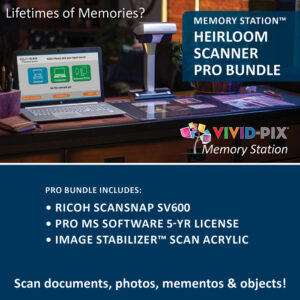Your cart is currently empty!
Memory Station / RESTORE Bundle – Save $20
$729.98
Bundle Includes:
1 – ScanSnap Scanner
1 – Vivid-Pix RESTORE Software
Nothing Found
No Gift Card Category Found.
Description
ScanSnap SV600
Scan business cards, documents, and books without laying a finger on the paper with this ScanSnap SV600 Contactless Scanner from Fujitsu. Offering an overhead scanning system, the SV600 easily scans a wide range of document types with an optical resolution of up to 285 x 283 dpi. The system can handle content measuring up to 11.8 x 17″ and up to 1.18″ thick, and it can process most scans in about 3 seconds. You will be able to scan multiple different items at once with multiple document detection and it’s easy to scan books using the page-turning detection or the time mode. In addition, there are numerous auto-image correction functions to guarantee clean, crisp scans, including finger removal for holding books open. This scanner offers USB 2.0 connectivity.
Features
- Overhead System for Flat & Bound Items
- 285 x 283 dpi Max Optical Resolution
- 11.8 x 17″ Maximum Scan Area
- 1.18″ Maximum Document Thickness
- Scan Speed is 3 Seconds per Page
- Multiple Document Detection
- Page Turning Detection; Time Mode
- Auto-Image Correction Functions
- USB 2.0 Connectivity
In the box
- Fujitsu ScanSnap SV600 Contactless Scanner
- 2 x Extenders
- Background Pad
- USB Cable
- AC Adapter & Cable
- Setup DVD-ROM
- Software DVD-ROM
- Limited 1-Year Warranty
RESTORE software for Windows and Mac:
Restore scanned prints, slides, documents, and digital camera images in seconds
Fast, easy and affordable image editing software
Simple
- Patented artificial intelligence restores images with 1-click. Fine-tune with easy controls.
- Improves JPEG, TIFF, PNG, DNG, BMP and RAW images.
- Automatically creates high resolution JPEG and / or TIF images –without affecting the original.
- Automatically creates sharing file size for posting on genealogy sites and emailing.
- Makes Doing Hard Things – Easy
- Crop and create the perfect image.
Add Metadata – click View/Edit Metadata to add searchable Tags and comments that are saved to your fixed image.
Create folders and organize improved images (example: Census Records, Aunt Gladys, Vacation 1970…)